I want to feature & review a Worpdress Plugin called "My Category Order".
For those that want to have more control over their categories and how they are shown on your blog, this is the plugin for you.
Plugin Name: My Category Order
Compatibility: up to WP. 3.0.4
Features: allows you to set the order in which categories will appear in the sidebar or menu bar. Uses a drag and drop interface for ordering. Adds a widget with additional options for easy installation on widgetized themes.
How to Install:
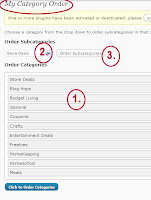 2.) Go to the "My Category Order" tab under Posts and specify your desired order for post categories.
2.) Go to the "My Category Order" tab under Posts and specify your desired order for post categories.a.) when you open the My Category Order Menu screen, you have 2 steps.
1.) click and drag the categories in the order you desire. Press the "click to order categories" button when finished to save.
2.) if you have subcategories, choose which one you want to open to arrange the order and click "order subcategories" button. Click and drag the subcategories in the desired order, then press the "click to order categories" button when finished to save.
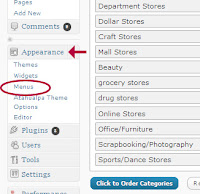 3.) Next go to the "Appearance" tab and open "Menus".
3.) Next go to the "Appearance" tab and open "Menus". a.) you will need to press the "+" symbol to create a new menu name (i just named mine category), then press create menu to save.
b.) your theme locations will show how many menu's it supports and you choose which location in that box and save.
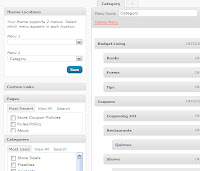 c.) You need to select your categories from the categories box by checking the bo next to the name(s) and choosing "add to menu". They will show up on the right out of order. You will then need to click and drag them into the order you desire them to show on your blog.
c.) You need to select your categories from the categories box by checking the bo next to the name(s) and choosing "add to menu". They will show up on the right out of order. You will then need to click and drag them into the order you desire them to show on your blog.
Then click "Save Menu" when done.
*NOTE* your categories will not show up on your menu until you set them u here, so when you set up new ones in your posts, you must add them here.
My Personal Rating for this plugin is: (I rarely will give a 5 star rating)
My Personal Review:
I really like this plugin for its control features to make sure the categories show how I want them to.
This designer of this plugin also has a Page Menu Order plugin, so you may want to look into that as well.
Additional Help: I know installing and set-up of these plugins can be overwhelming so I am here to help. If you need additional help installing or setting up your plugins, I offer two options.
You can purchase the Plugin Installation option for $15 (install only) and/or for set-up of your pages/categories menus you can hire me from my blog maintenance packages by the hour.
Blog Maintenance Packages
*these maintenance services are not for ala carte items above. This is for helping with set-up of already installed plugins or widgets, adding content to your site, instructions, training, facebook assistance, twitter assistance, networked blogs, blog frog, etc.
Express Maintenance: $15-half hour
Basic Maintenance- $25-one hour
Deluxe Maintenance- $40-two hours
Supreme Maintenance (up to 4 hours) - $70
You must use any of the time packages within the 2 weeks of purchase date, no extensions are allowed.
b.) your theme locations will show how many menu's it supports and you choose which location in that box and save.
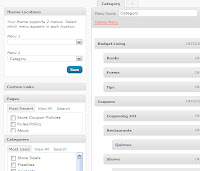 c.) You need to select your categories from the categories box by checking the bo next to the name(s) and choosing "add to menu". They will show up on the right out of order. You will then need to click and drag them into the order you desire them to show on your blog.
c.) You need to select your categories from the categories box by checking the bo next to the name(s) and choosing "add to menu". They will show up on the right out of order. You will then need to click and drag them into the order you desire them to show on your blog.Then click "Save Menu" when done.
*NOTE* your categories will not show up on your menu until you set them u here, so when you set up new ones in your posts, you must add them here.
- If you are using widgets then replace the standard "Category" widget with the "My Category Order" widget. That's it.
- If you aren't using widgets, modify sidebar template to use correct orderby value: wp_list_categories('orderby=order&title_li=');
My Personal Rating for this plugin is: (I rarely will give a 5 star rating)
My Personal Review:
I really like this plugin for its control features to make sure the categories show how I want them to.
This designer of this plugin also has a Page Menu Order plugin, so you may want to look into that as well.
Additional Help: I know installing and set-up of these plugins can be overwhelming so I am here to help. If you need additional help installing or setting up your plugins, I offer two options.
You can purchase the Plugin Installation option for $15 (install only) and/or for set-up of your pages/categories menus you can hire me from my blog maintenance packages by the hour.
Blog Maintenance Packages
*these maintenance services are not for ala carte items above. This is for helping with set-up of already installed plugins or widgets, adding content to your site, instructions, training, facebook assistance, twitter assistance, networked blogs, blog frog, etc.
Express Maintenance: $15-half hour
Basic Maintenance- $25-one hour
Deluxe Maintenance- $40-two hours
Supreme Maintenance (up to 4 hours) - $70
You must use any of the time packages within the 2 weeks of purchase date, no extensions are allowed.




No comments:
Post a Comment