If you are like me and have been on
Blogger or
Blogspot as some may know it, since the beginning of time, well not quite the beginning of time but over a year or more...(me, since 2007!); you have precious information, posts you dont want to lose or may even want to use in a scrapbook.
So, how do you back-up your posts on
Blogger / Blogspot?
Well there is really only one secure way to do this and it can take some time, but who of us doesnt have all the time in world to do that, right!? Not me!!!
So to back-up your
Blogger /
Blogspot posts, just do the following:
When you use your archive or labels, you notice on the URL it will list the latest N (number) posts from your blog for that search request (archive, label, etc.)
http://blogname.blogspot.com/search?max-results=N
In place of the N, type the number of posts you want to show maximum of. If your blog has less than 1000 posts, you can save the whole page at one time. Just type the following, replacing with your blog address.
http://yourblogname.blogspot.com/search?max-results=1000 OR
http://yourblogname.blogspot.com/feeds/posts/default?max-results=1000
Now what??? Open a Notepad window (Start menu>Accessories>Notepad or Wordpad)
Now highlight all your
Blogger /
Blogspot post results and copy/paste them into Notepad.
Save them to your harddrive in a folder
Okay but what if you are like me and have over 1000 posts?
You will use the first URL and at the end just click Older Posts and it will give you the next 1000 results.
My advice for backing up your blog through
Blogger, is to do this either weekly (if you are a daily blogger) or monthly.
Just imagine what you would feel like if you lost everything in your blog.
Now, how do you backup all your videos and photos? Well, if you dont use Flickr or Photobucket and Youtube for all your photos, graphics and videos, then I might suggest you doing that from here on out.
If you maximize your accounts with Flickr, Photobucket or youtube, just open another one!
Another great tool is called
DownThemAll. This is a Firefox Plugin extension, so if you don't use Firefox as your browser, just go to
Firefox.com and download it for free. You can have more than one browser service. I have Google Chrome, IE, Firefox, Safari and Netscape, but my most used and favorite is Firefox because they keep up to date with the latest and are much faster!
Down Them All allows your to download all the images. Just
click here to go get the plugin and install. It will show up on your tools or toolbar.
https://addons.mozilla.org/en-US/firefox/addon/201/
Next week, I will feature using Down Them All and would love to hear your comments this week if you try it.
Okay, now I have to go back-up my blogs! See ya!
**TinyTip** If you are like me and busy and easily forget everything you really "want or need" to do, just put a weekly reminder in your google calendar to alert you to backup. If you don't want to back up weekly, you might still put in a weekly reminder just in case you "intend" to do it
that week but "snooze" that timer that week and that way you will just get reminded again the following week and will hopefully be okay!!



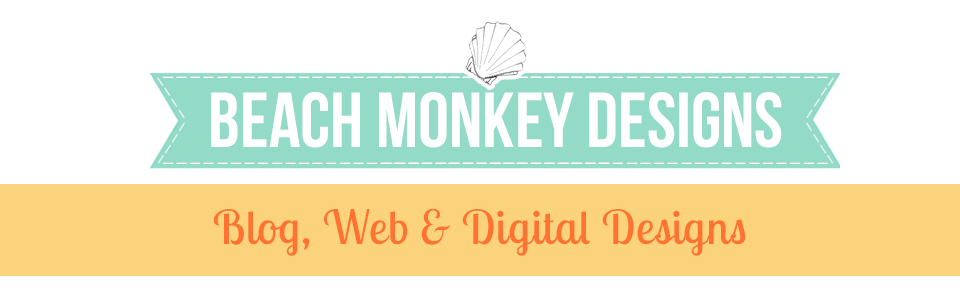

.png)

(bonfire).jpg)

.png)
.png)





